
Remove Virus from flash drive using CMD, 2017
April 05, 2017
Search This Blog
 Politics
Politics
Understanding the Memogate Scandal in Pakistan
AnonymousApril 12, 2023
Recent in Technology
How to download Torrents With Internet Download Manager
Unknown
December 09, 2016
Nowadays it is a big problem to download torrents with high speed with Internet Download Manager.But IDM don't support torrent extensions and can't download torrents directly from torrents sites.But you don't worry there's a solution for this problem to solve it.Because everything is possible in this world.So I am telling about a good site called "Seedr.cc" which can download torrents from torrent sites with high speed in very minimum time and make it able to download that with Internet download manager.So let's watch how to use Seedr.cc.
How to Use Seedr.cc
Now watch images carefully to download any torrents from the torrent with seedr.cc.
First of all, go to any torrents site like "Extratorrent.cc" and copy link address of magnet link given at the start of any torrent shown in blue color.
Then Go to "Www.Seedr.cc" and make your free account by giving your email address and password.
After Making your free account add copied link in search bar to load torrent in a minor time
and able to download with IDM.
After loading torrent click on download arrow to download torrent with high speed.
Here you can see high speed downloading of torrents with IDM with help of "Seedr.cc".
Here you can go for the whole process
People
Ad Code
All time Popular

Seedr Premium Account (Password Daily Updated)
May 26, 2017

Remove Virus from flash drive using CMD, 2017
April 05, 2017

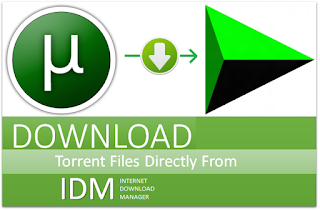





1 Comments
manavgoswami
ReplyDelete