
Remove Virus from flash drive using CMD, 2017
April 05, 2017
Search This Blog
 Politics
Politics
Understanding the Memogate Scandal in Pakistan
AnonymousApril 12, 2023
Recent in Technology
Change Your facebook Colour and Theme
Unknown
March 11, 2017
Today I'm going to tell you how you can change your Facebook colour to whatever you what.
If you are bored from the blue colour of Facebook and want to change the colour of your Facebook following are the simple steps you should follow to change the colour of Facebook.
This tutorial only works in Google Chrome only.
Step 1:
Open Google Chrome and go to Google Chrome Store.Click Here for Chrome Store
On the Left top corner, there is a search bar. Search Colour changer for Facebook.
or Click Here.
Step 2:
Click on Add to chrome.
After clicking on Add to Chrome Button google chrome ask for the confirmation whether you want to add an extension or not. Approve that extinction by clicking on Add Extinction.
Step 3:
Now, you successfully add the extinction and you can see the icon of extension to Upper Right Coner of the chrome, like this:Step 4:
Click on the icon there is a pop-down menu will be shown containing a number of themes for Facebook when you take your mouse on the name of the theme them will change and you can select the theme by clicking on it.If some colours are again irritating you then you will customize the color as your own by clicking on the EDIT so you can change the individual colours:
From here you can change the colours of Header, Heading Colour, Theam colour and much more:
Step 5:
Click on the SAVE button.Thanks for being with us if you have any problem just comment below.
People
Ad Code
All time Popular

Seedr Premium Account (Password Daily Updated)
May 26, 2017

Remove Virus from flash drive using CMD, 2017
April 05, 2017







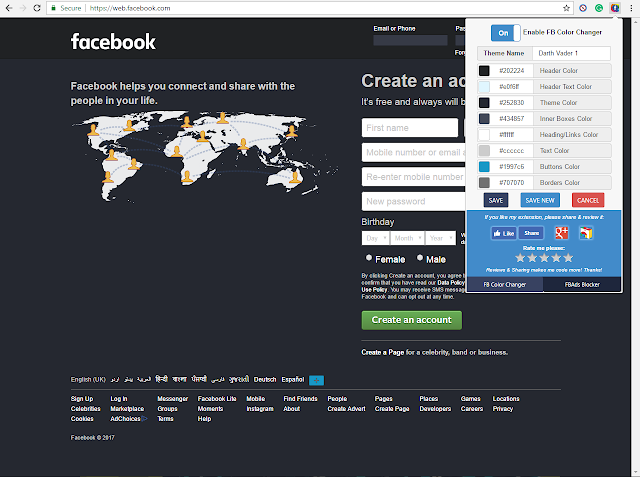
0 Comments