
Remove Virus from flash drive using CMD, 2017
April 05, 2017
Search This Blog
 Politics
Politics
Understanding the Memogate Scandal in Pakistan
AnonymousApril 12, 2023
Recent in Technology
Transfer Videos to your iPhone Using iTunes
Unknown
March 04, 2017
Today I'm going to tell you that how you can transfer videos to your iPhone using iTunes. Some people things that the iTunes is difficult to use but that is not difficult in use just a little bit complicated.
- Just download the iTunes from the official link or you can download it from here.
Click on Download button the latest iTunes software will be download know just install it and run the iTunes software.
Step 1:
Connect your iPhone with data cable with your laptop or PC whatever you are using.
The iTunes will show your iPhone connected.
In the Above picture, you can see that iTunes is showing that iPhone is connected and iTunes will make an automatic backup on your computer.
Now, Click on the iPhone button.which i highlighted.
This will leads you to the new screen which shows the summary of your iPhone.
Step 2:
Now, in option, their is a check box of "Manually manage music and videos", Check this up and shown in the picture.
Step 4:
Now, On the left side, their is an On my Device drop down menu from this drop down Click on Movies. This will show the videos that you already have on your iPhone.
Now the simple thing is to do is just drag the videos from the folder to the movie box on the iTunes.
Note: Your video must be in mp4 format so the video can be added to your iPhone.
Thanks for visiting us For any question just comment bellow.
People
Ad Code
All time Popular

Seedr Premium Account (Password Daily Updated)
May 26, 2017

Remove Virus from flash drive using CMD, 2017
April 05, 2017



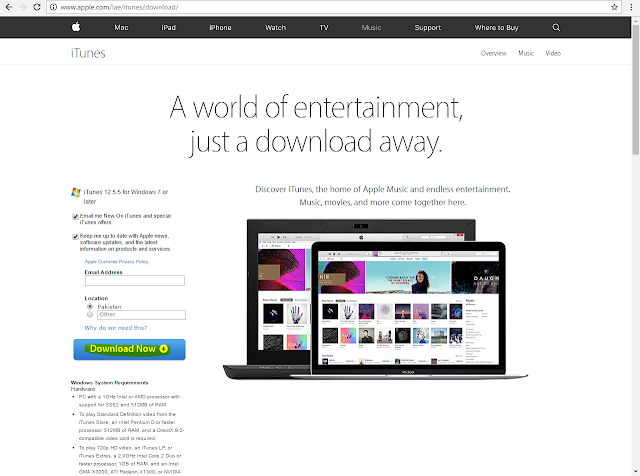



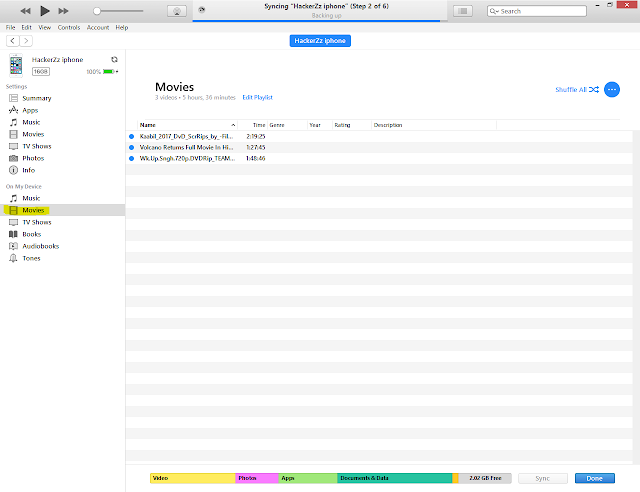

0 Comments